By
Netete Courage
•
June 20, 2021
•
tech
technology
tips
•
Hello there, I will be showing you how to hide your apps for specifc phones. Why this you say? well, with the incessant robbing, extortion by police officers, kidbappings and forcefull removal of money from ones banks, it has only become paramount to take basice security measures to help protect oneself from the current state we have found the country Nigeria in.
For this post, I wil show you how to hide apps for few popular phones.
ASUS: I am starting with this phone because it is what I use. The Asus phone is very easy to hide Apps on. All you have to do is click on the Home button, at the top right corner of the screen you will notice vertical dotted lines. Click on those lines, click on preference from the menu that appears then click on hide apps. From there you can select the apps you want to hide.
Samsung phone: To hide apps on Samsung phones is very easy. All you have to do is pinch the home screen, an option saying home screen settings will show. Click on it. From the list of menu items that shows, click on the Hide apps item. This opens a new window were you can select the apps you want to hide. Select done once you have selected the apps you want to hide.


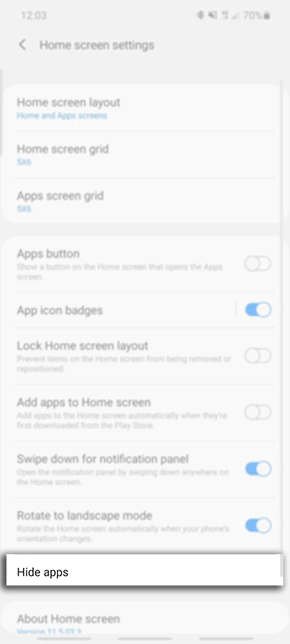
Iphone: Press on the app you would like to hide, hold until a menu pops up. Click on the option that says "Remove App". Another menu with options will pop up, select the option to Remove from home screen. The app gets moved to App Library, but if it does not move aoutomatically, an option for you to move it to App Library would show. Kindly select that. You can alos decide to hide a full page of apps, all you have to do is tap and hold on an empty part of your screen until the apps start to jiggle, tap on the dots at the bottom of the screen, smaller versions of your screen will show up with check marks, click on the check mark.
Tecno: Tecno provides one of the best ways of hiding your apps and securing them. Almost like they know what Nigerians face.
To hide an app in a Tecno phone, Swipe up with two fingers on your home screen to show your Hide Apps Screen, click on Add/Remove and select the apps you want to hide. Now to prevent people from having access to the Hide Apps page, click on the settings Icon and click on set password, Set the password you want.
Infinix: To hide apps on Infinix phones, make sure you are using the XOS launcher as your default launcher. Navigate to the XOS launcher screen, long hold an empty section of the screen until the menu options show up. From there select the one that says Hide App ans tap on it. Select the apps you want to hide and once done, tap at the back button.
SIMILAR ARTICLES





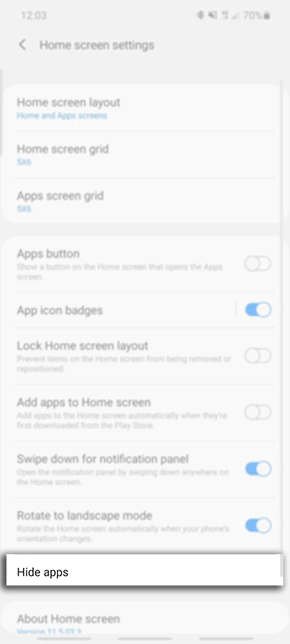





















How to make money from making money from betting on football
ReplyDeleteHow to make money from betting on football betting? หารายได้เสริม · Place your bets at the right sports betting exchange or at the right sports betting exchange · Place your bet now · Make